
Anecdotal evidence suggests that workers in the mining industry are fast adopters of technology.
Anecdotal evidence suggests that workers in the mining industry are fast adopters of technology. You don’t need a psychology degree to guess this is most likely due to a desire to stay connected, to bring work life and home life together as a cohesive whole.
One of the most commonly used pieces of technology is the extremely popular iPhone by Apple Inc. and as with all technology, there are many hidden features and functions not immediately evident to the user.
So, let’s explore a few of the tricks and applications that may make your iPhone experience easier as well as help you stay connected with your ‘other’ life.
Tip #1 Closing Applications
One of the simplest ways to preserve battery life and maximise performance is to close down applications (apps) that are running in the background.
Tip #2 Screen Capture
It’s an oldie but I still come across many people who don’t know it and find it very useful once they do. Be it a web page, a text message, to quickly zoom and crop an existing image or of your high score on a game. There are many times when a photo of the screen proves useful.
Say you are looking at the Mining People website for listed jobs and want to record the contact details, if you grab a screen capture it will store the image in your Camera Roll and you can look at the photo later without having to open up your web browser again.
All you have to do for screen capture is press the HOME button and POWER button at the same time. [See pic]

Screen Capture for the iPhone
Tip #3 Scientific Calculator
Perhaps you have some complex calculations to undertake and the normal calculator just won’t cut it. Simply turn your phone sideways and the scientific calculator opens.
Tip #4 Auto-scroll to top of page
When using any number of applications like Safari or Contacts you may want to scroll to the top of the page quickly. Instead of manually scrolling all the way up you can tap the top data bar, this is where the time and battery indicator are, to automatically scroll to the top. [See pic]

Auto-scroll to the top of the page on your iPhone
Tip #5 Fit a column to the page
Reading a web page can be fraught with difficulty due to the small size of the iPhone screen. To quickly fit a column on the page to full screen size, simply double tap the column [See pic]
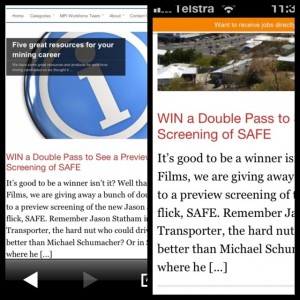
Fitting one column of text to the viewing page on your iPhone
An iPhone app for your FIFO lifestyle
We all know at least a couple of the social media platforms, Facebook, Twitter, Path, Google+, Ning, LinkedIn, Bing, MySpace, and many more. But what if you want to interact with a special someone without the rest of the world watching?

A free new app, Pair [iTunes link] may be the answer. It is a timeline format app that is only for two people. Share photos of yourself or the kids, leave messages as romantic as you like, share to-do lists, draw, chat and more.
So what do you say? Did you know most of these already or did your iPhone experience just get a little better? Do you have a tip you’d like to share with us?
Let us know in the comments below.